In 2025, many people who rely on the Benazir Income Support Program (BISP) for financial help have faced issues with their payments. The BISP payment system, specifically the 8171 portal, has caused frustration for beneficiaries due to various problems. Some of these issues include payment delays, biometric errors, and problems with CNIC or SIM registration. In this article, we will explain the common issues with the BISP 8171 payment system and offer step-by-step solutions to help resolve them.
| Issue | Cause |
| Biometric Failure | Fingerprint mismatch |
| CNIC/SIM Issue | Invalid CNIC or unregistered SIM |
| Verification Delay | Data under review |
| Payment Not Received | Biometric issue |
Common 8171 BISP Payment Issues in 2025
Many beneficiaries of the Benazir Income Support Program (BISP) in 2025 are facing various issues with the 8171 payment system. These problems include payments not being received even when the beneficiary is eligible, delays in updates on the web portal, fingerprint mismatches during biometric verification, and account-related issues. Some people have even reported their CNIC not being found in the system, which prevents them from receiving the payments they are entitled to. Understanding these issues and how to solve them is essential to ensuring a smooth process for getting the financial support.
Step-by-Step Guide to Resolve 8171 BISP Payment Issues
- Check your eligibility on the official 8171 portal.
- Enter your 13-digit CNIC number and submit it.
- See if your status shows “eligible” or “payment issued.”
- If the status says “under verification” for a long time, visit the nearest BISP office.
- Request a re-evaluation of your data at the BISP office.
Also Read: Check 13500 BISP Payment for April 2025 Online via 8171 Portal Using CNIC
Fixing Biometric or Fingerprint Issues
One common problem that many beneficiaries face is biometric verification failure, which can block the payment process. If this happens, you can visit the NADRA office to have your fingerprints re-scanned. After updating your fingerprint data, it may take 3–7 days for the system to reflect the changes. Once the data is updated, try visiting a BISP payment center or retailer, such as HBL Konnect, to complete the biometric verification. Remember to use the same fingers or thumbs that were used during the original NADRA registration.
Re-registering CNIC or SIM for Payment Issues
To receive BISP payments, your CNIC and mobile number (SIM) need to be correctly registered. If your CNIC is invalid or the SIM is not in your name, you may face payment issues. In this case, go to your mobile service provider’s center and register a new SIM card in your name. After updating your SIM registration, visit the nearest BISP office to update your record. Additionally, check that your CNIC is valid and not expired to avoid delays in receiving your payment.
How to Receive BISP Updates via SMS
- Send your CNIC number (without dashes or spaces) to 8171.
- Use registered mobile number for the SMS.
- The message should contain only your CNIC number, nothing else.
- Wait for 24 to 48 hours for a response.
- If no SMS is received, check the format and ensure your SIM is registered in your name.
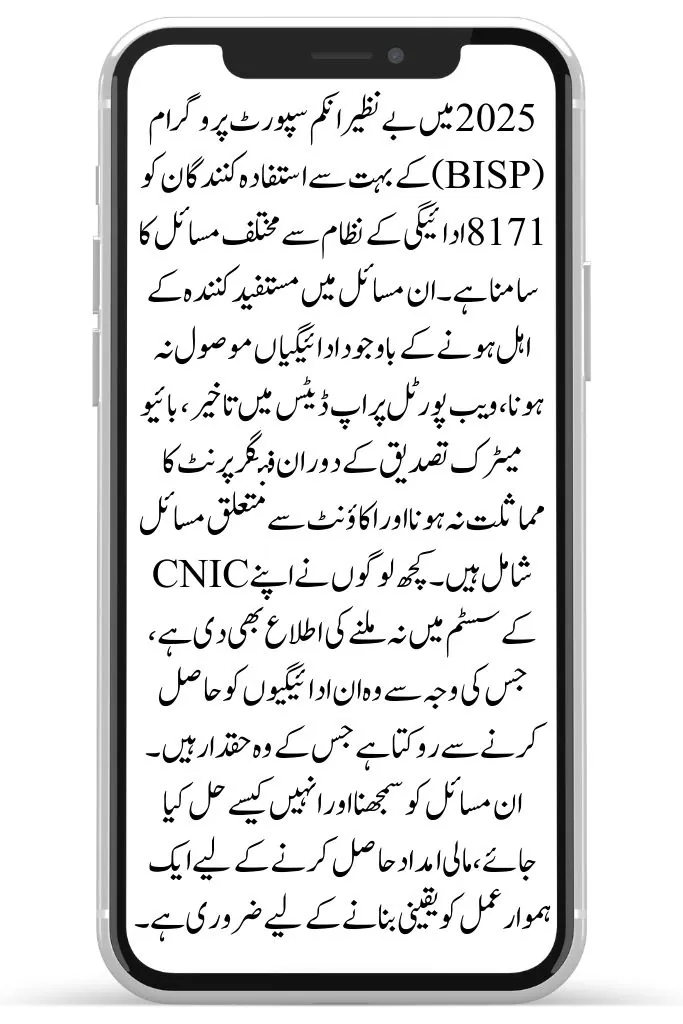
Visiting the Nearest BISP Payment Center
If your status shows that your payment has been issued but you still haven’t received it, you should visit the nearest BISP payment center or Point of Sale (POS) center. Bring your original CNIC and registered mobile phone to the center, as you will need to authenticate your identity with biometric verification at the retailer. If there is still an issue, ask the staff to help resolve it and ensure that you receive your payment without further delay.
Also Read: BISP Qist Payment Status Check for April 2025 (Complete Guide)
Conclusion
In this article, we are sharing all the details about the common 8171 BISP payment issues in 2025 and providing solutions to fix them. Whether it’s checking eligibility, solving biometric issues, re-registering CNIC or SIM details, or visiting a payment center, following the right steps will help you receive your BISP payments smoothly. Remember, always ensure your information is correct and up to date to avoid any delays or errors in receiving your benefits.
FAQs
How can I check if my CNIC is registered with BISP?
To check your registration status, visit the official 8171 portal, enter your CNIC number, and click “Submit” to see your status.
What should I do if my biometric verification is not working?
Visit the NADRA office to have your fingerprints re-scanned. After updating your data, wait 3-7 days and then try again at a payment center.
Can I change my registered mobile number for BISP payments?
Yes, you can update your registered mobile number by visiting the nearest BISP office and providing the new mobile details.
How long does it take to resolve BISP payment issues?
The time to resolve BISP payment issues varies. After updating your information, it may take 3–7 days for the system to reflect the changes, and you can then attempt to receive the payment.

