The Benazir Income Support Program (BISP) is a government initiative in Pakistan that provides financial assistance to underprivileged families. One of the most convenient ways to check your eligibility and account details for the program is through your CNIC (Computerized National Identity Card). This allows beneficiaries to easily verify their payments and ensure they are receiving the support they are entitled to. In this article, we will explain how to check your BISP account using your CNIC and other useful information regarding the program.
Key Information Covered
| Point | Details |
| Eligibility for BISP 8171 | Who qualifies for the program. |
| How to Check Using CNIC | Step-by-step guide to check your account. |
| Alternatives to CNIC Checking | Other methods for account verification. |
| Payment Schedule | When and how payments are distributed. |
What is the Benazir Income Support Program?
The Benazir Income Support Program (BISP) is a financial assistance program launched by the Government of Pakistan to support low-income families. Under this program, eligible families receive financial aid to improve their living standards. The assistance is provided through a direct transfer to the beneficiary’s bank account. The payment schedule for the program is usually released quarterly, and the amount can vary. The BISP has made it easier for people to check their eligibility and account details through their CNIC number, which simplifies the process for beneficiaries.
How to Check BISP Account by CNIC
To check your BISP account using your CNIC, follow these simple steps:
- Visit the Official BISP Web Portal: Open your browser and go to the official BISP website.
- Enter Your CNIC Number: On the website’s home page, you will find an option to enter your CNIC number. Make sure to enter your 13-digit CNIC number without any dashes.
- Enter Captcha Code: Complete the captcha code provided to confirm that you are not a robot.
- Submit Your Information: After entering your CNIC and captcha, click the “Submit” button.
- View Your Eligibility and Payment Status: Within a few moments, the website will display your eligibility status and payment details.
This method is quick and easy for those who have access to the internet and a computer or smartphone.
Alternative Methods to Check BISP Account
If you do not have internet access, there are other ways to check your BISP account using your CNIC:
- SMS Service: You can send your CNIC number to 8171 via SMS. After a short time, you will receive a message with details about your eligibility and payment status.
- BISP Helpline: Call the BISP helpline at 0800-26477. Provide your CNIC number to the representative, and they will tell you whether you are eligible for payment and the status of your account.
- Visit a BISP Office: If you prefer in-person verification, you can visit any BISP office. Bring your CNIC and the office staff will assist you in checking your account status.
These offline methods ensure that everyone, regardless of internet access, can easily verify their eligibility.
Also Read: BISP 8171 Payment Increase April 2025 Notification Date (New Amount Details)
Eligibility Criteria for BISP 8171
Not everyone can receive assistance under the BISP program. To qualify, individuals must meet certain criteria:
- Pakistani National: The applicant must be a Pakistani citizen with a valid CNIC.
- Income Limit: The monthly household income must be below a certain threshold, typically Rs. 50,000.
- Poverty Score: Your poverty score, calculated by the National Socio-Economic Registry (NSER) survey, should be below 32.
- No Other Government Assistance: Applicants who are already receiving assistance from other government programs are not eligible for BISP.
If you meet these conditions, you can apply for the program and check your account status using your CNIC.
Payment Schedule for BISP 8171
BISP payments are released in different phases. For example, the April 2025 installment of Rs. 13,500 will be paid from April 10 to April 30. However, only those who have completed their registration or were previously disqualified but have re-registered will receive the payment. People who have already received the payment earlier will not get it again unless their situation has changed, such as after re-registration or updating their information.
It’s important to regularly check the BISP website or use SMS services to stay updated on when payments are scheduled.
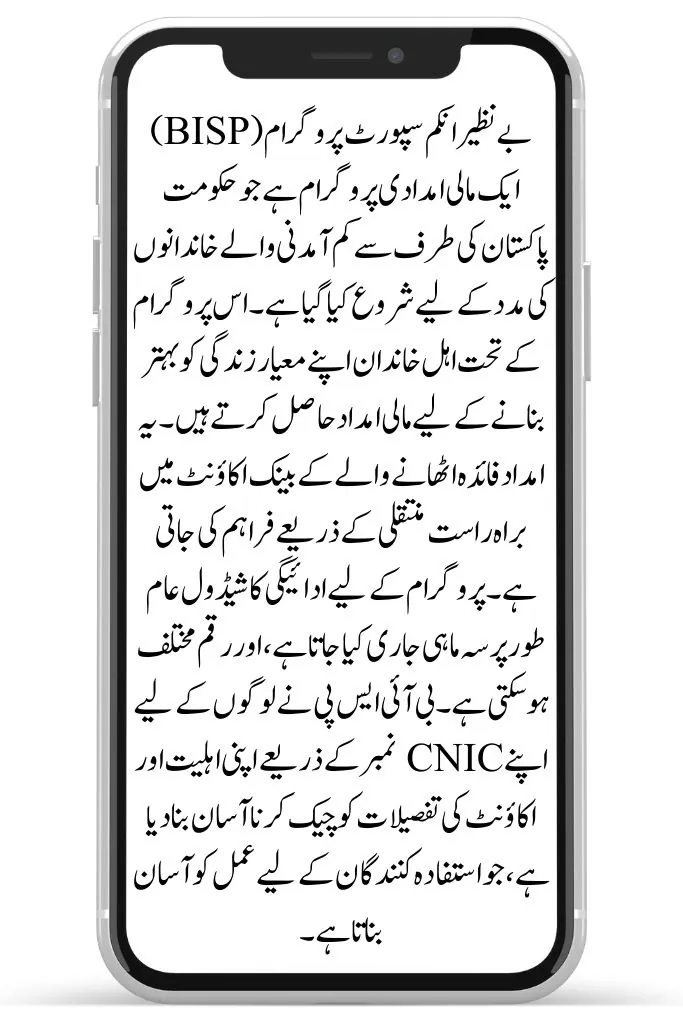
Common Issues and How to Solve Them
While checking your BISP account via CNIC is generally simple, some people may face issues. Here are some common problems and their solutions:
- Payment Not Received: Make sure your CNIC is properly registered with the BISP system. If there are any updates needed, contact the BISP helpline or visit a local office for assistance.
- Status Shows Ineligible: If you are marked as ineligible, visit a BISP office to resolve any discrepancies and reapply for eligibility.
- Wrong Mobile Number Linked: If your mobile number is incorrect in the system, visit a BISP office to update it.
Also Read: BISP 8171 Payment Status Check in April 2025 (Easy Method)
Conclusion
In this article, we are sharing all the details about how to check your BISP account by CNIC. Whether you prefer checking online, via SMS, or in person, the methods outlined above will help you stay informed about your eligibility and payment status. Always ensure that your CNIC details are up to date and check the official portals regularly to avoid any issues.
FAQs
Can I check my BISP eligibility without an internet connection?
Yes, you can check your eligibility by sending your CNIC number to 8171 via SMS or by visiting a BISP office.
How often are BISP payments released?
BISP payments are usually released quarterly, with the next installment scheduled for April 2025.
Can I reapply if I am not eligible for BISP?
Yes, you can update your information and reapply if you are found ineligible.
How do I update my information for BISP?
To update your information, visit a BISP office or NADRA center and complete the necessary process for re-registration.

